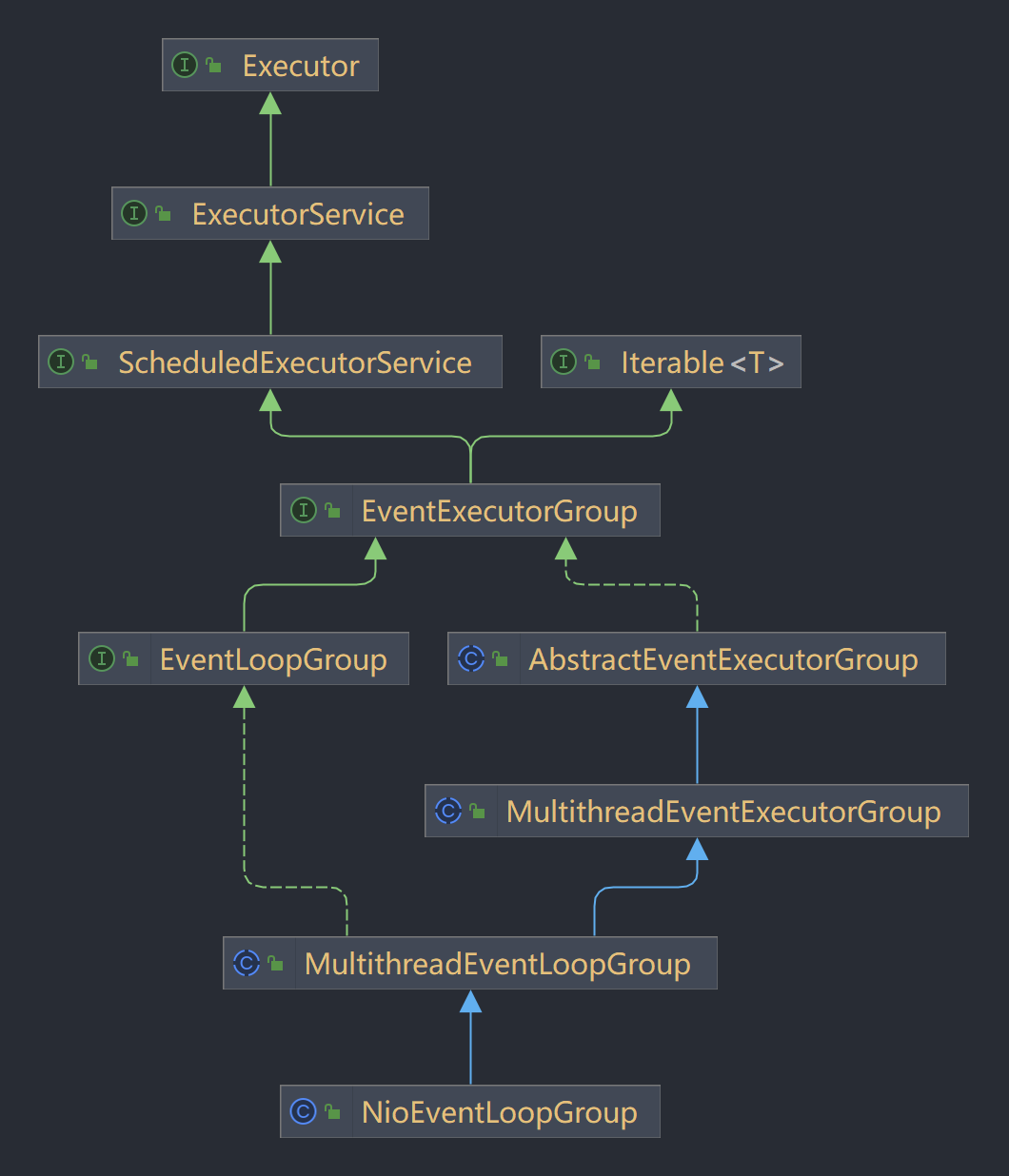1. Pipeline 如何添加 ChannelHandler
Pipeline 其实是一条线,In 和 Out 的 Handler 按顺序添加进入 Pipeline 中。对每个添加的 Handler,通过创建 ChannelHandlerContext 上下文来关联,其结构:

1
2
3
4
5
6
7
8
9
10
11
12
13
14
15
16
17
18
19
20
21
22
23
24
25
26
27
28
29
30
31
32
33
34
35
36
37
|
// DefaultChannelPipeline.jva 源代码
@Override
public final ChannelPipeline addFirst(EventExecutorGroup group, String name, ChannelHandler handler) {
final AbstractChannelHandlerContext newCtx;
synchronized (this) {
checkMultiplicity(handler);
name = filterName(name, handler);
newCtx = newContext(group, name, handler);
addFirst0(newCtx);
// If the registered is false it means that the channel was not registered on an eventLoop yet.
// In this case we add the context to the pipeline and add a task that will call
// ChannelHandler.handlerAdded(...) once the channel is registered.
if (!registered) {
newCtx.setAddPending();
callHandlerCallbackLater(newCtx, true);
return this;
}
EventExecutor executor = newCtx.executor();
if (!executor.inEventLoop()) {
callHandlerAddedInEventLoop(newCtx, executor);
return this;
}
}
callHandlerAdded0(newCtx);
return this;
}
private void addFirst0(AbstractChannelHandlerContext newCtx) {
AbstractChannelHandlerContext nextCtx = head.next;
newCtx.prev = head;
newCtx.next = nextCtx;
head.next = newCtx;
nextCtx.prev = newCtx;
}
|
2. Netty 的事件在 Pipeline 中的传播
当 Pipeline 处理数据时,他会按照读数据还是写数据,从 Context 链表中按顺序挑选出合适的 Handler 来处理事件和数据,此时 Pipeline 如下图所示

请注意,事件的传播操作,使用 ctx.fireXXX() 时,事件将从当前 Context 传播到链中的下一个 InHandler Context,同理 ctx.write() 方法,将写入的数据传播到 当前 Context 的前一个 OutHandler Context 中。
但是当使用 Pipeline 的同名方法时,事件会从 Pipeline 的第一个 InHandler 开始处理,write 方法也是将数据从最后一个 OutHandler 开始进行写入处理。
两者完全不同的处理逻辑,请注意!!
3. Executor
在创建 BootServer 时,我们可以知道工作组,如下:
1
2
3
4
|
EventLoopGroup bossGroup = new NioEventLoopGroup(1);
EventLoopGroup workGroup = new NioEventLoopGroup(4);
ServerBootstrap b = new ServerBootstrap();
b.group(bossGroup, workGroup)
|
Boss EventLoopGroup 用来接收请求,然后将实际 Channel 交由 Work EventLoopGroup 来处理;实际源代码如下:
1
2
3
4
5
6
7
8
9
10
11
12
13
14
15
16
17
18
19
20
21
22
23
24
25
26
|
// ServerBootstrap.java 的 ServerBootstrapAcceptor 私有静态类
@Override
@SuppressWarnings("unchecked")
public void channelRead(ChannelHandlerContext ctx, Object msg) {
final Channel child = (Channel) msg;
child.pipeline().addLast(childHandler);
setChannelOptions(child, childOptions, logger);
setAttributes(child, childAttrs);
try {
// 由 childGroup 处理 channel
childGroup.register(child).addListener(new ChannelFutureListener() {
@Override
public void operationComplete(ChannelFuture future) throws Exception {
if (!future.isSuccess()) {
forceClose(child, future.cause());
}
}
});
} catch (Throwable t) {
forceClose(child, t);
}
}
|
Handler Context 在创建时可以绑定 Executor,如果不指定 Executor,则默认使用 channel 的 Executor,而 Executor 的绑定了线程,在 Context 执行各类方法时,会判断当前线程是否为绑定的线程,如果不是则稍后执行。
1
2
3
4
5
6
7
8
9
10
11
12
13
14
15
16
17
18
19
20
21
22
23
24
25
|
// AbstractChannelHandlerContext.java
// 当前 Context 的 executor
@Override
public EventExecutor executor() {
if (executor == null) {
return channel().eventLoop();
} else {
return executor; // 返回绑定的 executor
}
}
static void invokeChannelRegistered(final AbstractChannelHandlerContext next) {
EventExecutor executor = next.executor();
// executor.inEventLoop() 方法里判断了当前执行线程是否为 executor 的绑定线程
if (executor.inEventLoop()) {
next.invokeChannelRegistered();
} else {
executor.execute(new Runnable() {
@Override
public void run() {
next.invokeChannelRegistered();
}
});
}
}
|
也就是说,Piepline 中的添加 Handler 时,如果不指定额外的 ExecutorGroup,整条线的逻辑将会在同一线程中运行。
何时指定额外的 ExecutorGroup 时呢?如果是比较费时的工作,我们可以指定 Netty 系统之外的 ExecutorGroup 来执行该 handler 的工作。
1
|
pipeline.addLast(extraGroup, new HelloInHandler())
|
附带一张 NioEventLoopGroup 的 UML 图
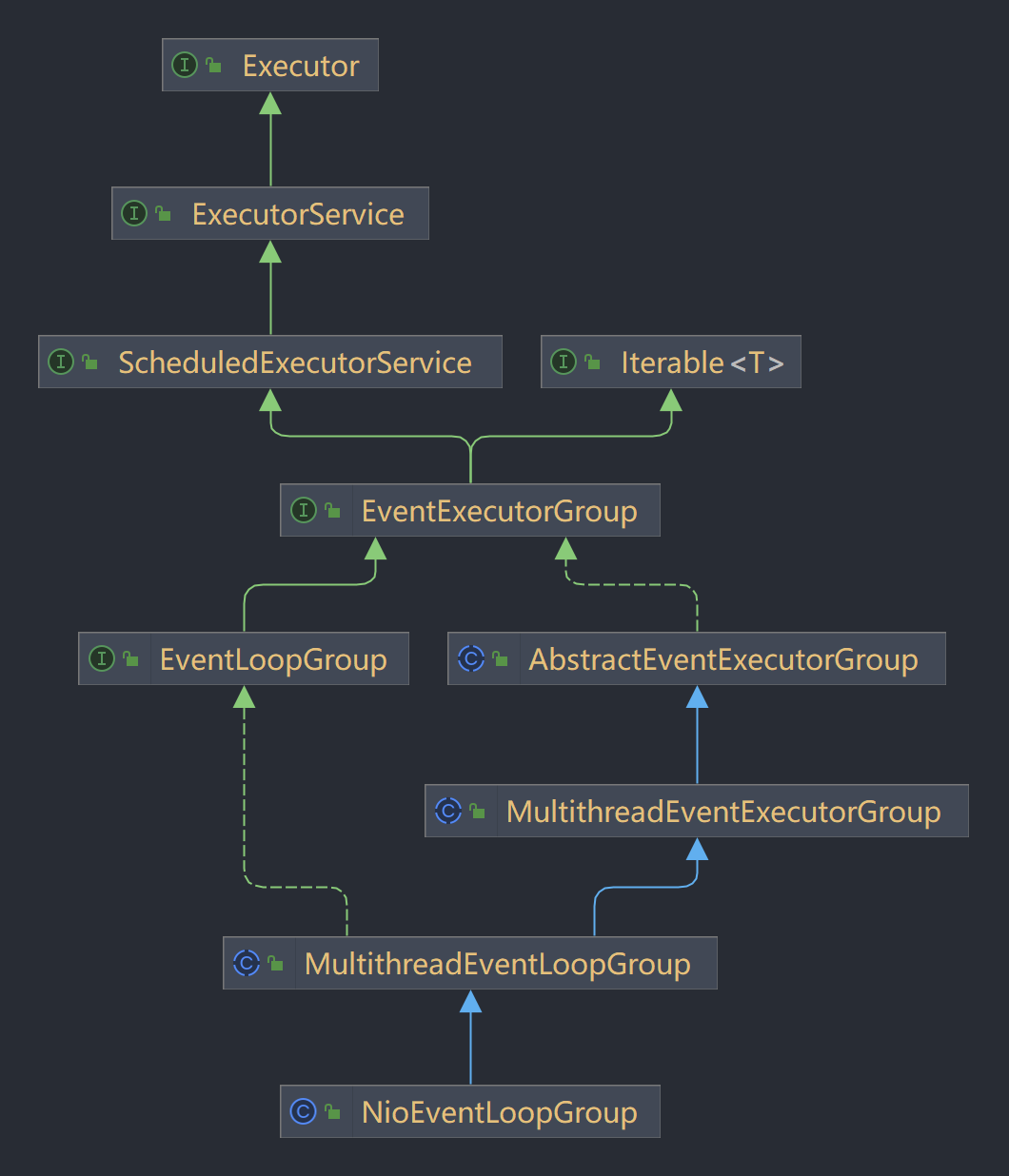
4. NIO 的体现
在 NioEventLoopGroup 中,会创建 NioEventLoop :
1
2
3
4
5
6
7
8
9
10
11
12
13
14
15
16
17
18
19
20
|
// NioEventLoopGroup.java
@Override
protected EventLoop newChild(Executor executor, Object... args) throws Exception {
SelectorProvider selectorProvider = (SelectorProvider) args[0];
SelectStrategyFactory selectStrategyFactory = (SelectStrategyFactory) args[1];
RejectedExecutionHandler rejectedExecutionHandler = (RejectedExecutionHandler) args[2];
EventLoopTaskQueueFactory taskQueueFactory = null;
EventLoopTaskQueueFactory tailTaskQueueFactory = null;
int argsLength = args.length;
if (argsLength > 3) {
taskQueueFactory = (EventLoopTaskQueueFactory) args[3];
}
if (argsLength > 4) {
tailTaskQueueFactory = (EventLoopTaskQueueFactory) args[4];
}
return new NioEventLoop(this, executor, selectorProvider,
selectStrategyFactory.newSelectStrategy(),
rejectedExecutionHandler, taskQueueFactory, tailTaskQueueFactory);
}
|
在 Channel 注册时,实际是注册到 EventLoopGroup 的 child event loop(这里是 NioEventLoop) 中的 selector 中。实际调用的是 channel 的 register 方法,
简要介绍下 IO 事件,即 OPS 参数:
- OP_READ = 1 « 0
- 为什么没有 1 « 1
- OP_WRITE = 1 « 2
- OP_CONNECT = 1 « 3
- OP_ACCEPT = 1 « 4
1
2
3
4
5
6
7
8
9
10
11
12
13
14
15
16
17
18
19
20
21
22
|
// AbstractNioChannel.java
@Override
protected void doRegister() throws Exception {
boolean selected = false;
for (;;) {
try {
selectionKey = javaChannel().register(eventLoop().unwrappedSelector(), 0, this);
return;
} catch (CancelledKeyException e) {
if (!selected) {
// Force the Selector to select now as the "canceled" SelectionKey may still be
// cached and not removed because no Select.select(..) operation was called yet.
eventLoop().selectNow();
selected = true;
} else {
// We forced a select operation on the selector before but the SelectionKey is still cached
// for whatever reason. JDK bug ?
throw e;
}
}
}
}
|
上面注册时,关注的事件 OPS 参数为 0,代表先不关注任何事件,只有当出错时,才有通知。这是因为方法在抽象类里面,我们还不知道具体的 Channel 需要监听何种读写事件。
随后在具体的 Channel 实现里面,可依据具体的实现更换事件 OPS
1
2
3
4
5
6
7
8
9
10
11
12
13
14
15
16
17
18
19
20
21
22
23
24
25
26
27
28
|
// AbstractNioChannel.java
@Override
protected void doBeginRead() throws Exception {
// Channel.read() or ChannelHandlerContext.read() was called
final SelectionKey selectionKey = this.selectionKey;
if (!selectionKey.isValid()) {
return;
}
readPending = true;
final int interestOps = selectionKey.interestOps();
if ((interestOps & readInterestOp) == 0) {
// 加入 readInterestOp 是一个构造参数,由继承类传过来
selectionKey.interestOps(interestOps | readInterestOp);
}
}
// NioDatagramChannel.java 实现类
public NioDatagramChannel(DatagramChannel socket) {
super(null, socket, SelectionKey.OP_READ); // 对应上面的 readInterestOp
config = new NioDatagramChannelConfig(this, socket);
}
// NioServerSocketChannel.java 实现类
public NioServerSocketChannel(ServerSocketChannel channel) {
super(null, channel, SelectionKey.OP_ACCEPT); // 对应上面的 readInterestOp
config = new NioServerSocketChannelConfig(this, javaChannel().socket());
}
|
当 Channel 需要写数据时,同样也需要临时加入 OP_WRITE 事件, 读是被动的,一直需要监听,写是主动的,当数据一次性没写完时,需要知道何时能够再次写入,写完时需要取消监听, 详细代码见,重点在最后几行:
1
2
3
4
5
6
7
8
9
10
11
12
13
14
15
16
17
18
19
20
21
22
23
24
25
26
27
28
29
30
31
32
33
34
35
36
37
38
39
40
41
42
43
44
45
46
47
48
|
//AbstractNioMessageChannel.java
@Override
protected void doWrite(ChannelOutboundBuffer in) throws Exception {
final SelectionKey key = selectionKey();
final int interestOps = key.interestOps();
int maxMessagesPerWrite = maxMessagesPerWrite();
while (maxMessagesPerWrite > 0) {
Object msg = in.current();
if (msg == null) {
break;
}
try {
boolean done = false;
for (int i = config().getWriteSpinCount() - 1; i >= 0; i--) {
if (doWriteMessage(msg, in)) {
done = true;
break;
}
}
if (done) {
maxMessagesPerWrite--;
in.remove();
} else {
break;
}
} catch (Exception e) {
if (continueOnWriteError()) {
maxMessagesPerWrite--;
in.remove(e);
} else {
throw e;
}
}
}
if (in.isEmpty()) {
// Wrote all messages.
if ((interestOps & SelectionKey.OP_WRITE) != 0) {
key.interestOps(interestOps & ~SelectionKey.OP_WRITE);
}
} else {
// Did not write all messages.
if ((interestOps & SelectionKey.OP_WRITE) == 0) {
key.interestOps(interestOps | SelectionKey.OP_WRITE);
}
}
}
|